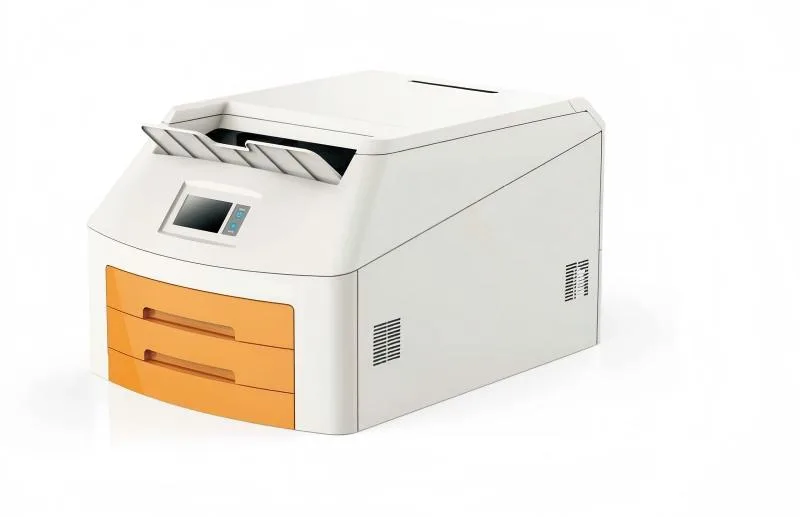User Login!
MA1178G-N-Printer installation instructions

The IP address of the printer is generally 192.168.0.234 or 192.168.0.235 (Of course, This computer connects to the printer with an Internet cable)

Before connecting, your computer IP must be 192.168.0.x.x is between 1 to 254.(Do not set 235 or 234, that is the IP address of the printer)
You need to add three parameters of the printer to the workstation sw. Our printer AE:HQDY, IP: UP:192.168.0.235,DOWN: 192.168.0.234, port is 105.
Each workstation is different, and if you don’t know how to add it, u need to ask the engineer at the workstation.
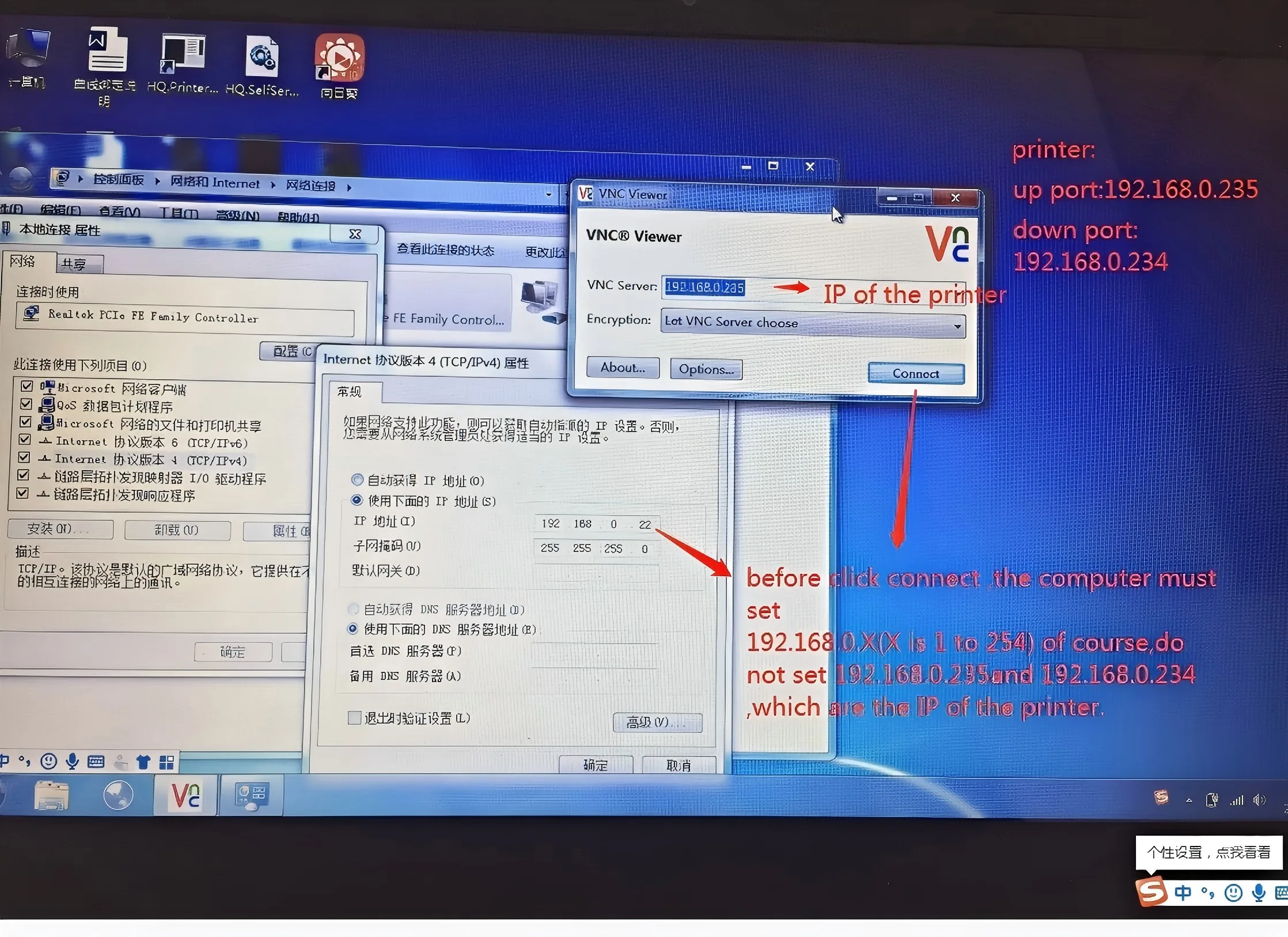
In a word.
The first step
1.1 Pls connect Workstation Computer to Printer with Wire
1.2 Printer default IP address: above 192.168.0.235;
The following is 192.168.0.234.
Port: 105;
AE :HQDY.
1.3 If you don’t need to change it, Pls just add the default AE.Port.IP to the workstation to print.
The second step
2.1 If necessary:
2.2. Installation of VNC (see instructions) VNC can be installed in workstations or engineer computers.
2.3 Before clicking “connect”, the IP address of the computer installed with VNC must be 192.168.0.X (X is any number between 0 and 255).
2.4 Enter the printer Windows with VNC and click Dicom to change AE and Port.
2.5 IP address change is like changing the IP address of a computer. The printer has two IP addresses, one of which can be changed (the other can be used by engineers to adjust parameters during maintenance).
The third step
Add the improved AE. port. IP to the workstation. (How to add to workstation computer, this need to ask workstation engineer)
Film box place
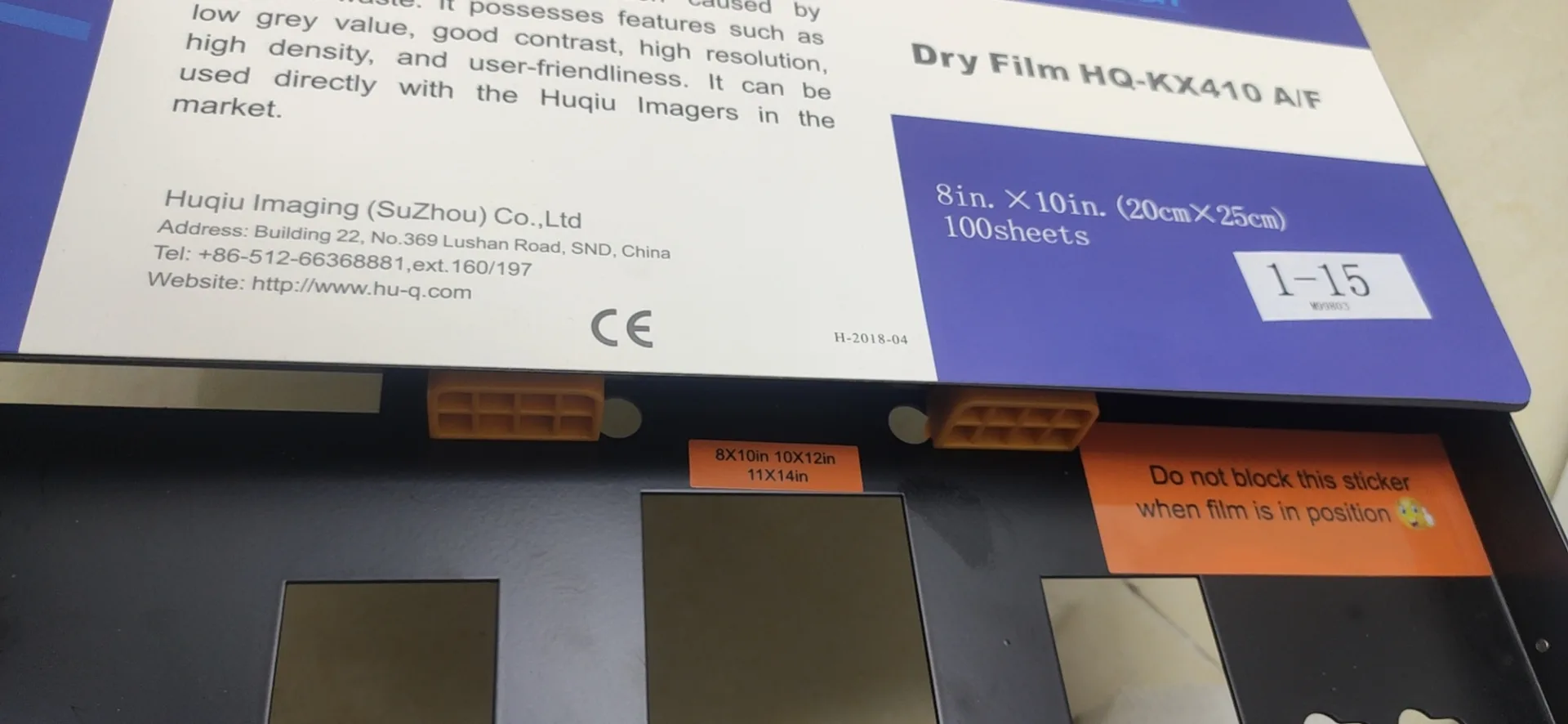
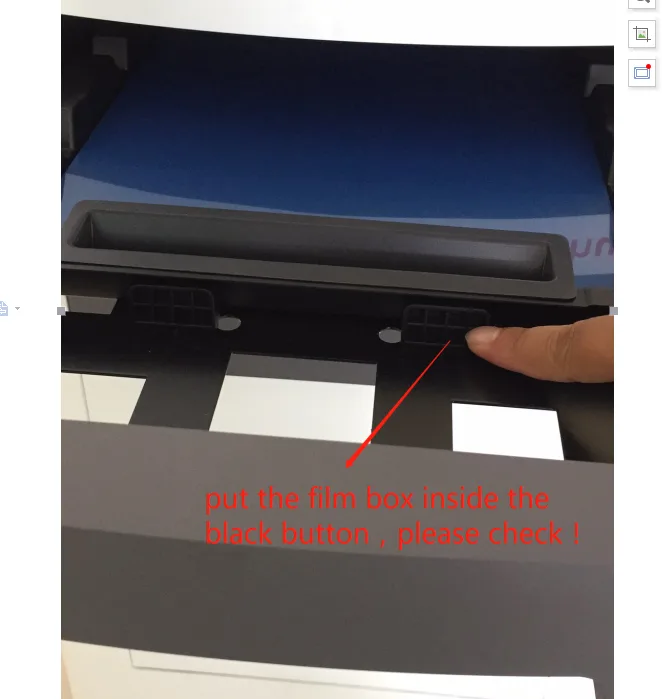

- 17 论坛
- 8 话题
- 17 帖子
- 0 在线
- 14 成员